A Revolution in Printing: The Rise of Plastic Printers
Table of Contents []
Plastic Printers
The Benefits of Plastic Printers
In the modern world, plastic cards are becoming more widely used as a form of payment, identification, and access. They are highly versatile and increasingly popular among companies both large and small. Plastic printers allow for the cost-effective production of plastic cards, and can provide numerous benefits both to card issuers and to those who receive the cards. In this article, we will explore the advantages of using a plastic printer for card-making, as well as some of the features to look for when selecting one.
Introduction to Plastic Printers
A plastic printer is a device that prints plastic cards, such as membership cards, access cards, credit cards, gift cards, and ID cards. Plastic printers aren't limited to just cards though; they can also be used to print items such as photo ID badges, key tags, and specialty items like hotel keycards and loyalty cards. The major benefit of using plastic printers for these applications is that they make the production of plastic cards fast, efficient, and cost-effective.
Features to Look for in a Plastic Printer
When selecting a plastic printer, there are several key features to consider. First, you should consider the print quality; if you need a high-quality card with vivid colors, you should look for a printer that produces prints with a high resolution. Some printers also have features like lamination and encoding, making them ideal for applications such as smart cards or access cards that require the cards to be secure. Another important factor is the speed; if you are printing large numbers of cards, look for a printer that can handle the volume without taking a long time.
Benefits of Using a Plastic Printer
Using a plastic printer allows for the quick and cost-effective production of plastic cards. This means that card issuers can save time and money when producing cards, and customers can receive their cards faster. Plastic printers also provide greater flexibility; with a wide variety of cards and badges available, as well as options like lamination and encoding, issuers have the freedom to print cards that meet their exact needs. Finally, they can be a great asset in terms of security; by selecting a printer with encoding and/or lamination features, card issuers can help ensure that cards are secure and difficult to replicate.
Pros Cons of Using a Plastic Printer
Pros
- Quick and cost-effective
- Wide range of options available
- Greater security with encoding and lamination features
- Environmentally friendly compared to paper cards
Cons
- Not suitable for cards with complex graphics
- Can be expensive
Case Studies
Case Study 1: A Local Business
A local business needed to issue access cards to its employees so they could enter and exit the building. The company decided to use a plastic printer to make their access cards. This not only allowed the cards to be produced quickly and cost-effectively, but also provided them with greater security, as they could include an encoding feature on the cards. This meant that the cards could not be replicated or shared by unauthorized individuals.
Case Study 2: A University
A university needed to issue student IDs to its students. They decided to use a plastic printer instead of paper cards, as it allowed them to quickly and cost-effectively produce cards with vivid colors and intricate designs. The printer also had the ability to include lamination and encoding features, helping the university ensure the security of the cards.
FAQs
- What is a plastic printer?
- What are the benefits of using a plastic printer?
- Are there any drawbacks to using a plastic printer?
A plastic printer is a device that prints plastic cards, such as membership cards, access cards, credit cards, gift cards, and ID cards. Plastic printers can also be used to print items such as photo ID badges, key tags, and specialty items like hotel keycards and loyalty cards.
The main benefits of using a plastic printer are that they make the production of plastic cards fast, efficient, and cost-effective, provide greater flexibility in terms of different card types and options, and can offer higher levels of security with options such as encoding and lamination.
One drawback to using a plastic printer is that they may not be suitable for cards with complex graphics, and can also be expensive.
Mistakes People Make When Using Plastic Printers
One of the most common mistakes people make when using plastic printers is selecting the wrong printer for their application. Many plastic printers are designed for different types of cards, such as proximity cards or smart cards, and not all of them are able to print all types of cards. It is important to take the time to research the printers available and select one that will provide the features and performance needed for a specific application. In addition, some plastic printers may require certain printing supplies, such as ribbons and cleaning supplies, so it is important to make sure the necessary supplies are available before buying a printer.
Best Practices for Using Plastic Printers
To make the most of a plastic printer, it is important to familiarize oneself with its features and capabilities before using it. This will help ensure that the right type of plastic card is chosen, and that the printer is used in the most efficient manner. In addition, it is important to make sure that the necessary supplies, such as ribbons and cleaning supplies, are available before using the printer. Finally, it is important to regularly clean and maintain the printer to ensure that it continues to run properly.
Conclusion
Plastic printers provide a range of benefits for those who need to produce plastic cards or other plastic items, from cost savings to greater security. When selecting a plastic printer, there are several important features to consider, and it is important to do research to determine which printer will best meet a specific need. Finally, it is important to practice best practices to ensure that the printer is used properly and continues to work properly.
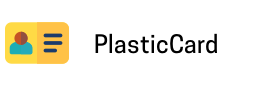
 Copyright © All rights reserved. Click here to view
Copyright © All rights reserved. Click here to view